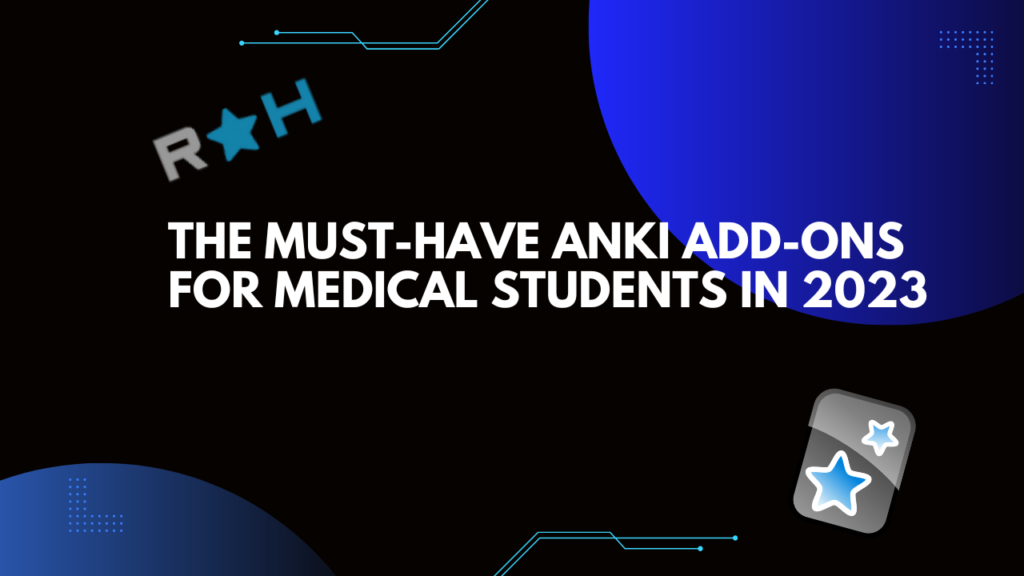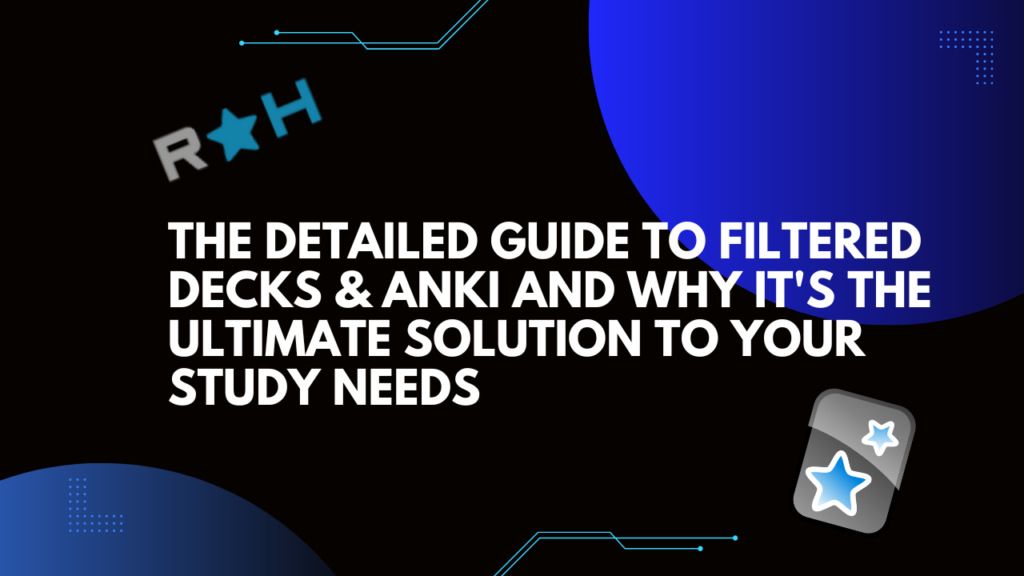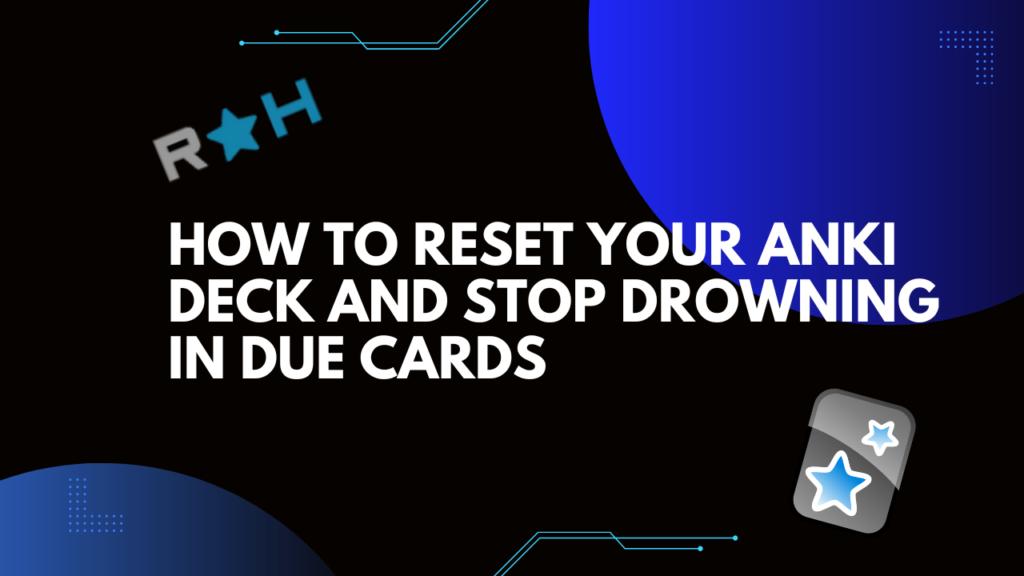Anki is a powerful flashcard tool medical students widely use to study and retain complex medical information. One key feature that makes Anki so effective for medical students is the ability to customize and enhance its capabilities through add-ons. Anki add-ons are third-party extensions that can be installed to add new features and functionality to the Anki software. However, it is essential to note that not all Anki add-ons are actively maintained. Some may stop being updated or supported over time. This article will focus on the best Anki add-ons for medical students that are still being actively maintained as of 2023. These add-ons help improve study efficiency, organize and classify medical information, and access additional study materials. Using Anki add-ons, medical students can tailor Anki to their specific learning needs and optimize their studying experience.
AMBOSS
The AMBOSS Anki add-on is a game-changer for medical students looking to quickly and efficiently access medical information. Integrating AMBOSS, a comprehensive medical knowledge platform, into Anki allows students to easily access a wide range of study materials, including articles, videos, and practice questions, all within the Anki interface. Although a paid membership to AMBOSS is required, it gives students access to high-quality resources written by medical experts. Plus, with the AMBOSS Anki add-on, students can save time and optimize their studying efficiency, making the investment in a paid membership well worth it. Overall, the AMBOSS Anki add-on is a must-have for any medical student looking to retain complex medical information effectively.
Anki Hub
Anki Hub is a valuable add-on for medical students who want to collaborate with classmates or have the flexibility to access their flashcards on different devices. This add-on allows users to synchronize their Anki decks across devices, making it easy to share decks with classmates. This can be especially useful for medical students studying in a group or who want to ensure that everyone is reviewing the same material. By sharing their flashcard decks with classmates using Anki Hub, medical students can collaborate on their studies and ensure they are all on the same page. Anki Hub is an essential resource for medical students looking to optimize their studying efficiency and effectively retain complex medical information.
Anking Note Types Customization
The Anking Note Types Easy Customization add-on is a powerful tool for medical students looking to optimize the appearance and effectiveness of their Anki flashcards. With this add-on, users can easily customize the font, text size, and color of the text on their flashcards and add images and multimedia elements such as videos and audio recordings. Additionally, the add-on allows users to create different note types, allowing them to customize the appearance and layout of their flashcards on a per-note basis. One handy feature of the Anking Note Types Easy Customization add-on is the ability to change the color of specific words on a flashcard. The Anking Note Types Easy Customization add-on is incredibly useful for quickly locating critical information on my flashcards. By highlighting important information with color, I could speed up my reading and more efficiently review my flashcards. Overall, the Anking Note Types Easy Customization add-on is an essential resource for medical students looking to optimize the appearance and effectiveness of their Anki flashcards.
Image Occlusion Enhanced is a highly effective Anki add-on that is particularly useful for medical students studying anatomy, pathology, and histology. This add-on allows users to create flashcards that feature image occlusion. This technique conceals certain parts of an image and reveals them as the user progresses through the flashcard. The primary purpose of using image occlusion is to test the user’s knowledge by requiring them to recall specific details within the image. For instance, a medical student studying anatomy might use Image Occlusion Enhanced to create a flashcard featuring a picture of a body system with specific organs covered up. As the student progresses through the flashcard, the covered-up organs will be revealed, enabling the student to test their knowledge of the location and function of each organ. Similarly, a medical student studying pathology could use Image Occlusion Enhanced to create flashcards featuring images of tissue samples with concealed specific abnormalities. As the student progresses through the flashcard, the anomalies will be revealed, allowing them to test their knowledge of different pathologies and how they appear under the microscope. In summary, Image Occlusion Enhanced is a valuable resource for medical students seeking to study and retain complex medical information effectively.
Advanced Browser
Advanced Browser is an Anki add-on that is especially useful for medical students who have large decks and need a more advanced search and filter function. With this add-on, users can search through their cards by specific fields, such as the front or back of a card, and create custom searches. This can be incredibly helpful for medical students trying to locate a specific card within their deck quickly or who want to find all cards containing a particular keyword. For example, a medical student studying for a pharmacology exam might use Advanced Browser to search for all cards containing information about a specific drug. Similarly, a medical student studying anatomy might use Advanced Browser to search for all cards containing information about a particular body system. Advanced Browser is a valuable tool for medical students who want to search through and filter their Anki decks more efficiently.