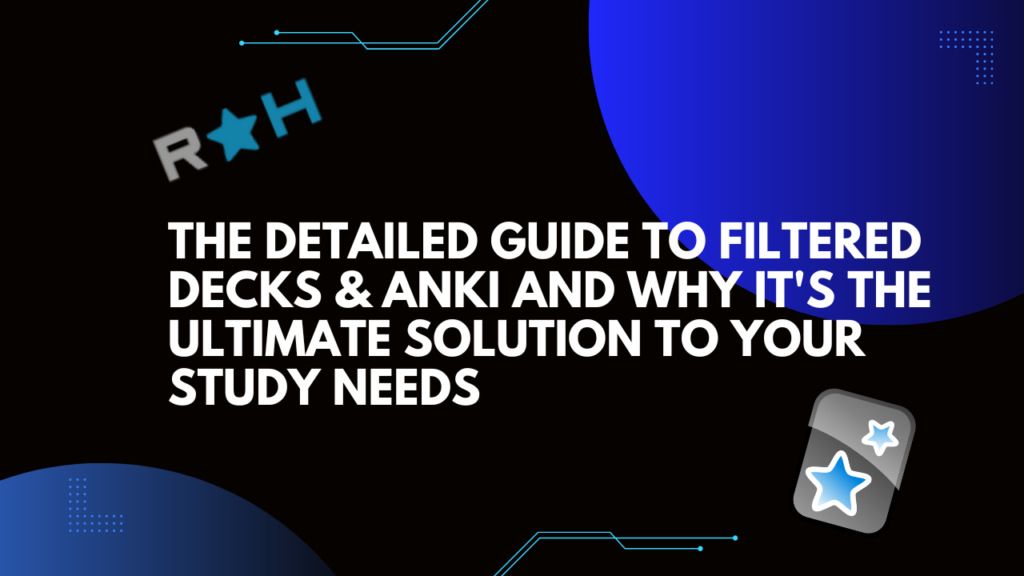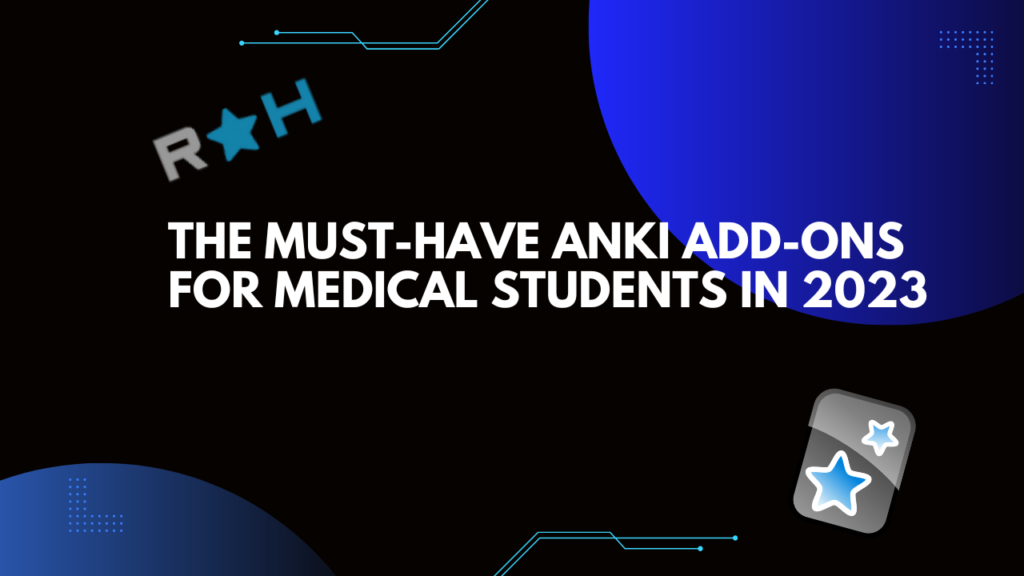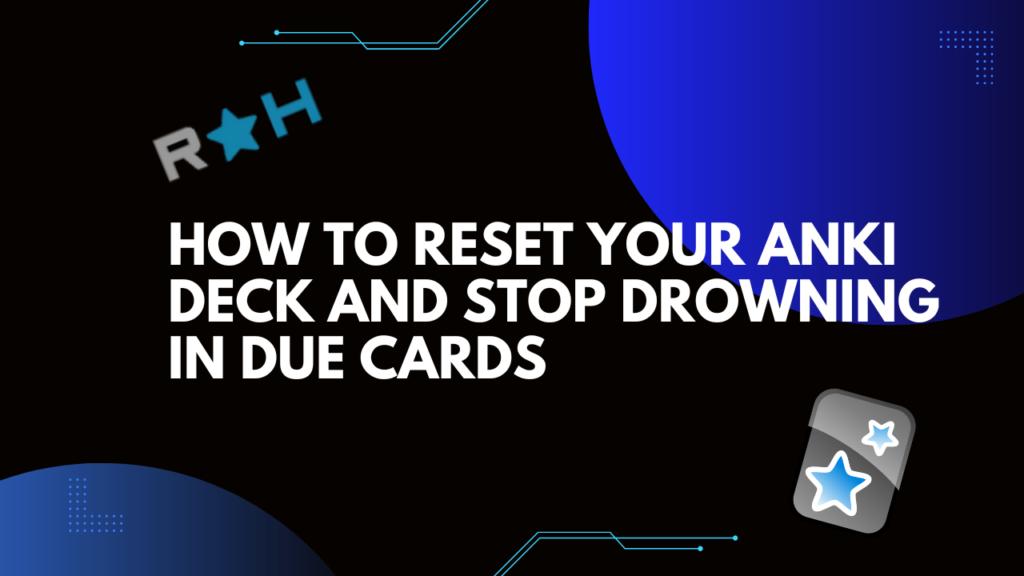What are Filtered Decks?
While Anki can be a helpful tool for studying, many beginners find that their control over their learning is limited by the standard queue of cards in their deck. Anki presents the cards the user is about to forget and a daily limit of new cards. Studying like this can make it difficult for new users to customize their Anki decks to their specific learning needs. In some cases, creating a temporary customized deck outside the main Anki queue may also be helpful. One solution to this issue is to use filtered decks. They allow users to organize and customize their flashcards according to criteria such as due dates, lapses, ranges, intervals, ease, card state (due, new, suspended, review), and tags (such as pathology, high-yield topics, or body systems). Using filtered decks, users can more easily manage their cards and customize their learning experience without changing their main Anki deck.
Understanding the Process of Creating & Using a Filtered Deck
To create a new filtered deck in Anki, follow these steps:
- Open Anki and click on the “Tool” button in the top left corner and select “Create Filtered Deck” in the drop down (default hot key is “F’“).
- In the deck overview, enter a deck name that will best describes this filtered deck.
- To create a filtered deck, you need to create a search query that defines the criteria for which cards should be included in the deck.
- In the “Search ” window, enter your search query using the Anki search syntax. For example, you can use tags, deck names, or card fields to specify which cards should be included in the filtered deck.
- You can find tags to copy and paste over by going through the browser and searching for them in sidebar filter
- If you have the advanced browser add on you can simply type “tag:” and a new window will pop allowing for you to search for the tags you want to study
- Make sure that if you are trying to include multiple tags that you are separating them by the syntax “OR”. If not, Anki will only search for cards have both tags.
- Next you will to specify if you are studying new cards or due cards.
- Example (tag:1 or tag:2) is:due or (tag:1 or tag:2) is:new
- Click search, this will bring up the Browse with the cards that meet the criteria you entered into the filtered deck box. Unsuspend all the cards by selecting one card followed by the hot keys Ctl + A , Ctl + J. This selects all cards then unsuspends them.
- You can then return to the filtered deck window and click “Build” to create the filtered deck. The filtered deck will now appear in your deck list, and it will contain all the cards that match the search criteria you specified.
- To return the cards back to their home decks all you have to do is hit empty. When you want to study these cards again click “Rebuild”
- Every day when you want to study this deck you will need to click rebuilt in order to retrieve the cards from their home deck.
Note: Filtered decks are dynamic and are updated automatically when you add or change cards in your collection that match the search criteria. This means that the contents of a filtered deck can change over time.
How to Tailor your Filtered Decks to Your Needs
Study Your Weak Points
When studying for medical school, one of the most effective ways to focus your learning is to focus on your weaknesses. Knowing what you are not good at and how you can improve is essential. The first step is to understand what your weaknesses are. The sections below will give you three different filtering criteria by which you can analyze the cards you need to focus your attention on.
The benefit you have for using leeches over ease as a means to study is that you can adjust a the threshold for a leech in your setting. When studying based on ease you need to have reviewed the cards multiply times before they are strained out into different levels of ease. If you have an exam coming up in the near term you may not have that much time to view all the cards. This is were leeches may be to your benefit. By lowering the leech threshold Anki will began to tag after fewer missed reviews. Then on the day before the exam you pull all the leeches into a filtered deck and boom you have a deck full of cards that you need to give extra attention too.
An additional way to find cards you are struggling to learn is go to the browser and input prop:ease<=2.5. This will bring up cards with an ease that has decreased below the default ease of 2.5. Once you have identified the areas of weakness, it is time to analyze why you are struggling in those areas. This will help you figure out which strategies will be most effective for improving yourself in those areas.
Filtering by low ease
By using filtered decks you can sort cards with a low ease (cards you’ve forgotten multiple times). I want to clarify what ease is first. Ease is the multiplying factor that is determines how far out a card will be scheduled if you know it. For example lets pretend that a card has an ease factor of 250%. If we put it off for 5 days, and mark it as Good, then we’ll have to wait 5 days times 2.5 = 12.5 days before we see it again. If we mark it Good the next time we see it, we’ll wait 12.5 days * 250% = 30 days. And so on and so forth. Ease decreases every time the user hit again or hard and increases if the user hit easy. Translation. Cards with a lower ease are not being remembered while cards with a higher ease are easily remembered. Ease can be thought of the score of how well a user is remembering that card. With this information we can study cards with a low ease. Studying based on this criteria works best when cards have been reviewed multiple times allowing for more stratification of cards over time.
Filtering by Lapeses and Leeches
You can identify your weak points using Anki by going to the browser and inputting the syntax “prop:lapses>3” . This command will pull up all the cards in the deck you have lapsed (forgotten) three or more times. You can adjust the number of lapses you want to filter based on the length of time you have studied the deck.
“tag:leech”. Leeches are cards that you keep forgetting. Each time a review card ‘lapses’ (is failed while it is review mode), a counter is increased. When that counter reaches 8 (or whatever you have set as the threshold in your settings), the note is tagged as a leech or is suspended (tagging vs suspending can be adjusted in your settings). If you want to study cards that have been tagged as leeches you can do this by creating a filtered deck with the search line “tag:leech”.
Leeches are cards that you keep forgetting. Anki can help you identify leeches. Each time a review card ‘lapses’ (is failed while it is review mode), a counter is increased. When that counter reaches 8 (or whatever you have set as the threshold in your settings), the note is tagged as a leech and the card is suspended. If you want to study cards that have been tagged as leeches you can do this by creating a filtered deck with search line tag:leech . The benefit you have for using leeches over ease as a means to study is that you can adjust a the threshold for a leech in your setting. When studying based on ease you need to have reviewed the cards multiply times before they are strained out into different levels of ease. If you have an exam coming up in the near term you may not have that much time to view all the cards. This is were leeches may be to your benefit. By lowering the leech threshold Anki will began to tag after fewer missed reviews. Then on the day before the exam you pull all the leeches into a filtered deck and boom you have a deck full of cards that you need to give extra attention too.
Study High Yield Topics
The study of medicine is a vast field and there is no one topic that is more valuable than any other. That being said, there are some subjects which are more relevant and useful than others, and it is these high yield topics which you should focus on as they can help you to gain a better narrow your studies on relevent information. If you are use the Anking deck as part of your medical school studies it may surprise you that the updated versions of the Anking deck have high yield tags. Let’s say you want to study all the high yield topics found in the GI Chapter of First Aid. Simply create a new filtered deck and input the following (tag:#AK_Step1_v11::^Other::^HighYield::1-HighYield* and tag:#AK_Step1_v11::#FirstAid::09_Gastrointestinal*). Note that these tags will only work if you are using Version 11 of the Anking Deck. You can then decide if you want to study the new cards or due card by inputting the phrase is:due or is:new.
Study Specific Topics
Now when it comes to studying specific topics you can utilize filtered decks to narrow down the cards you want study. Let’s say you just got done with a lecture on DNA replication. You can build a filtered deck that only encompasses cards associated with this topic. For example, if you are using the Anking deck you can input the following tag into the search bar.
tag:#AK\_Step1\_v11::#FirstAid::01\_Biochemistry::01\_Molecular::06\_DNA\_Replication
This will now allow you study all the cards that have been tagged for DNA Replication. In addition these tags can be useful after you have watched a third party resource like Pathoma or Boards and Beyond.
Filtering by Missed Questions
Practice questions are the key to success for most students who are preparing for exams. If you use practice questions as part of your study routine, tagging Anki cards with the details of what you missed can be one of the best ways to make sure that you’re retaining the information that was unclear to you.
- Find a term from the practice question you want feel you need to remember
- Find a corresponding Anki card by entering the term in the browse function
- Tag that card as a missed question
- Right Click the Card → Notes → Add Tags (Hot key Ctl + Shift + A)
- You can categized the hierarchy of tags however you like but I suggest the following
- Create a filtered deck that incorporates the missed questions tags
6 Filtered Decks Every Anking Deck User Needs to Improve Their Retention
The following are descriptions of filtered decks and the anki syntax required to create them. Note that these tags were created with the Anking Deck version 11 thus copy pasting these tags will only work if you using version 11. Also the tag “missedq” is specific to my deck. Should you choose to utilize these decks your missed question tags will need formatted as “tag:missedq”. It should be noted the deck on this list get more broad further down the list. Deck one, “Missed Questions, High Yield, Leeches, Low Ease” has a lot of criteria and may only match with a few cards while Deck 4, “Missed Questions” has fewer criteria and will retrieve more cards.
1. Missed Questions, High Yield, Leeches, Low Ease
(tag:missedq tag:#AK_Step1_v11::^Other::^HighYield::1-HighYield* (deck:Boards tag:leech*)) prop:ease<=2.2 is:due OR (tag:missedq tag:#AK_Step1_v11::^Other::^HighYield::1-HighYield* (deck:Boards tag:leech*)) prop:ease<=2.2 is:new
2. Missed Questions, High yield, Low Ease
(tag:missedq tag:#AK_Step1_v11::^Other::^HighYield::1-HighYield*) prop:ease<=2.2 is:due OR (tag:missedq tag:#AK_Step1_v11::^Other::^HighYield::1-HighYield*) prop:ease<=2.2 is:new
3. Missed Questions, High yield
(tag:missedq tag:#AK_Step1_v11::^Other::^HighYield::1-HighYield*) is:due OR (tag:missedq tag:#AK_Step1_v11::^Other::^HighYield::1-HighYield*) is:new
4. Missed Questions
(tag:missedq) is:due OR (tag:missedq) is:new
5. High Yield, Low Ease
(tag:#AK_Step1_v11::^Other::^HighYield::1-HighYield*) is:due prop:ease<=2.2
6. High Yield Bugs and Drugs
(“deck:Boards::Anking::Step 1::Lolnotacop” OR “deck:Boards::Anking::Step 1::Zanki Pharmacology”) tag:#AK_Step1_v11::^Other::^HighYield::1-HighYield* is:due
Transform Your PDFs into Anki Flashcards Effortlessly! Unlock the power of efficient learning with PDF 2 Anki. Convert your textbooks, articles, and notes into interactive Anki flashcards in seconds. Say goodbye to tedious manual entry and hello to a streamlined study process. With PDF 2 Anki, you can:
- Automate the creation of flashcards from any PDF document.
- Customize card format to suit your learning style.
- Save Time and focus on what truly matters: mastering your material.
Join thousands of students and professionals who have revolutionized their revision with PDF 2 Anki.